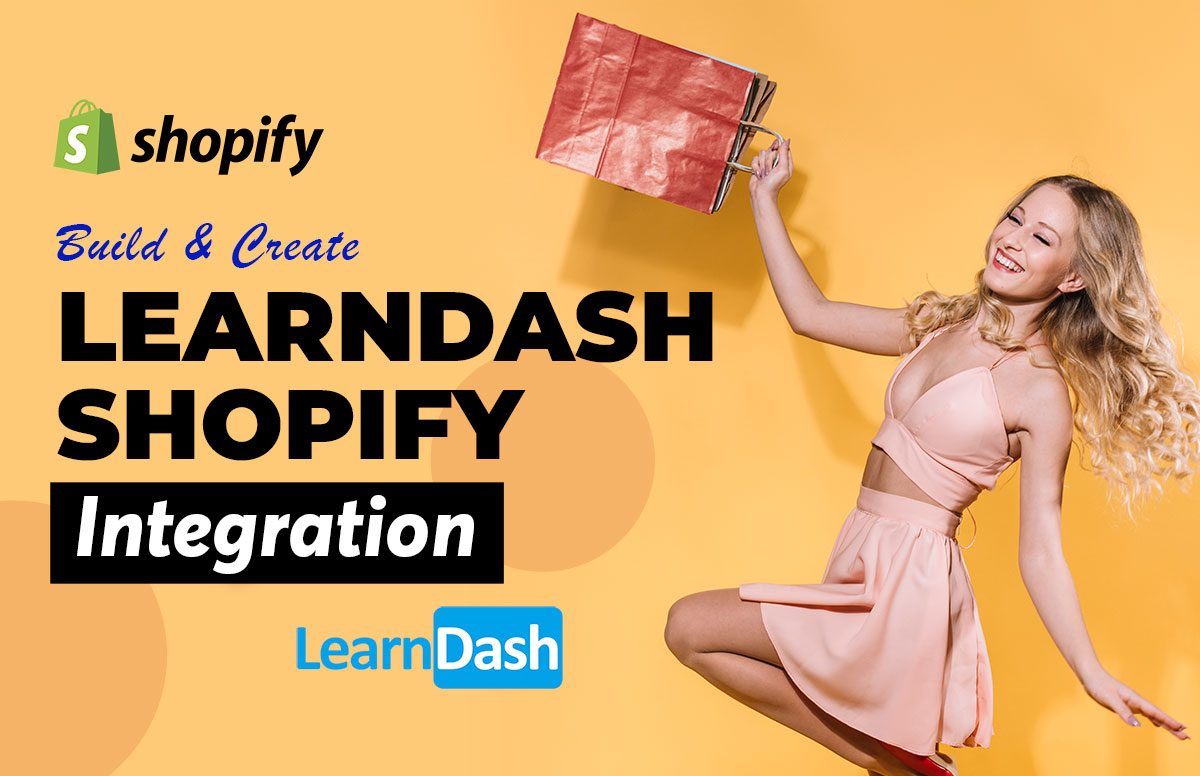Integrating LearnDash with Shopify allows you to sell courses on your Shopify store. While LearnDash doesn’t have a direct integration with Shopify, you can still achieve this integration using third-party tools, custom code, or apps. Here’s a general approach to integrate LearnDash with Shopify:
1. Use a WordPress Plugin to Sync with Shopify
You can use a third-party plugin like Zapier or Shopify’s WordPress Integration plugin to bridge the gap between Shopify and LearnDash. Zapier can help sync customer data, product purchases, and trigger actions in LearnDash.
- Zapier Integration: Set up automated workflows (called “Zaps”) to trigger actions, like creating user accounts or enrolling them in a course after a purchase on Shopify.
- Shopify to WordPress Plugins: These plugins allow you to manage Shopify products on a WordPress site. You can embed Shopify product buy buttons directly on a LearnDash course page.
2. Selling LearnDash Courses on Shopify
You can create a custom Shopify product for each LearnDash course, and when a customer purchases it, you can manually enroll them in the corresponding LearnDash course or use an automated process via webhooks or API.
Steps:
- Create a Product in Shopify for each course.
- Use Shopify’s Order Confirmation Page to provide users with course access instructions (link to the LearnDash course).
- Alternatively, create a custom workflow using Shopify’s API to trigger user enrollment in LearnDash automatically after a purchase.
3. Integrate via API
If you’re comfortable with coding, you can build a custom integration using Shopify’s API and LearnDash’s API. This would allow you to create a seamless process where, once a customer buys a course in Shopify, they are automatically enrolled in LearnDash.
Key steps:
- Create a custom WordPress plugin or script to handle the API requests.
- Use Shopify’s API to capture new orders and user details.
- Use LearnDash’s API to enroll users in the appropriate course.
4. Use Shopify for Course Sales, WordPress for Course Delivery
If you are running a WordPress site alongside your Shopify store:
- Shopify for Payments & Course Sales: Use Shopify to handle all payments, product sales, and marketing.
- WordPress with LearnDash: Use WordPress for hosting and managing the actual courses.
In this setup, after users purchase a course in Shopify, you can manually or automatically assign them access to the LearnDash course on WordPress.